
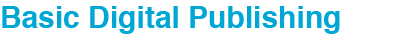
Welcome to YUDU! It's time to produce your first digital publication. Here we have the core guides on how to do this along with some simple administration and a walkthrough of the interface your readership will experience when viewing your publication.
| Uploading A Publication | Deleting a Publication |
| Preview Your Publication | YUDU Reader Walkthrough |
| Publish Your Publication |

With the publication uploaded to YUDU Publisher it is possible to enhance it with features such as Audio, Video, HTML and more. Check out the guides below to get started:
| Add Multimedia | Edit Reader Branding |
| Add/Edit Links | Edit The Uploaded Pages |
| Add HTML | Relabel Pages |
| Auto Generate Links To Other Pages |
Here are some additional guides that relate to the preparation of your PDF and multimedia content to ensure the best reader experience:
| Optimising Your Files / File Specifications | Crop PDF Pages |
| Combine Pages Into A Single PDF | Down Sample Your PDF |
| Branding Customisation | Optimise Your PDF - Adobe Distiller |