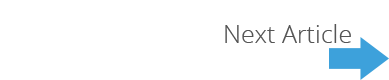The Pages section allows you to organise the pages within your publication, whether it be adding, removing or storing pages for a later date. Furthermore, you are able to relabel pages and edit certain characteristics, such as the Plain Text.
To navigate to the Pages section, simply click Pages on the top menu of the production screen:
You will be presented with an overview screen, showing thumbnails of the pages within your publication, along with a Clipboard to the right. Only the first 50 pages will be displayed as default but you can show more by choosing the appropriate option on the top right, such as "All" to see all pages:
Move Pages - To move pages, click and drag the page into the desired location within the publication or select a page and choose where to move the page from the dropdown boxes and click "Go!"
Page Settings - To edit an individual page label or edit the plain text of a publication, simply click the cog in the bottom corner of the page thumbnail.
Note: the overlay editor can also be accessed here.
Clipboard - Any pages that you would like to temporarily remove from the publication can be placed in the Clipboard. These pages are stored until you delete them but do not appear in your publication.
Delete Pages - To remove pages, select the tick box in the corner of the pages you would like to remove and select Delete selected page(s) from the dropdown menu above, then click "Go!".
Relabel Pages (Advanced)- For advanced page relabelling options, click on "Relabel" in the top left of the Pages section, and you will be presented with a range of options for rapidly relabelling your pages. This is especially userful if your publication contains inserts and page with alternate numbering styles.