Pages that are uploaded to YUDU Publisher® are treated as real pages in the print world, and therefore if there are page size differences it will be visually evident on the final publication.
To conform with our file specifications, users must ensure that all pages are the same size (we recommend no more than 1-1.5mm difference, as beyond this it is visually evident). We also require that any crop/bleed marks are removed from the file prior to upload.
Tip - if your Adobe Acrobat shows another unit of measurement than millimetres, change this in the Preferences -> Units & Guides section for more accurate cropping.
To crop PDF files in Acrobat 9, click Document -> Crop Pages...
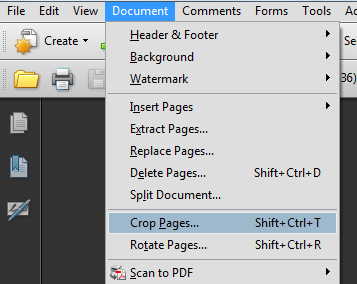
To crop PDF files in Acrobat 11, under the right hand menu click Print Production -> Set Page Boxes (ensure that the Print Production heading is enabled by clicking the options drop down menu in the top right of the menu and ticking Print Production)
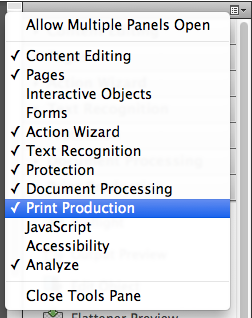
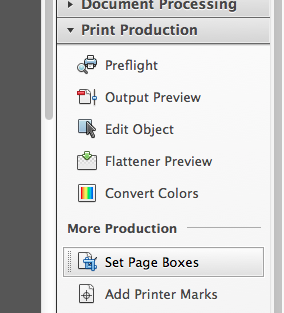
The following menu is similar on both versions of Acrobat and allows you to remove as much or little from each side of a page, along with the ability to determine such things as whether the entire publication is cropped, whether it is odds/evens, etc.
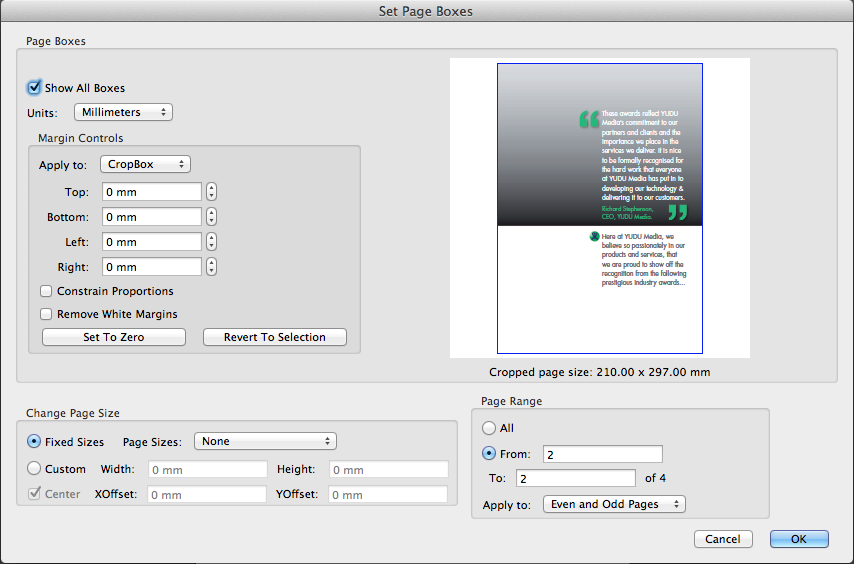
Tip - When making changes to files, save alternate versions should you need to revert back to an earlier version. For example, once a PDF has been Apple RGB'd, save it as FileNameRGB.pdf to easily determine its stage of preparation.
