In order to provide the best quality vs performance when the final digital publication is published, we must first ensure that the PDF is not too 'heavy' for the general user, with the average internet connection, to view.
If you have Adobe Distiller, see the guide Optimise Your PDF - Adobe Distiller
A guide of roughly 500kb - 1.5mb per page can be observed, as this is depending on the number of images, vector graphics, etc.
Should your PDF, at a resolution greater than 300dpi, be in excess of the 1.5mb per page guide, we can down sample the PDF using Adobe Acrobat Pro.
Due to the different interfaces between Acrobat 9 and 10, we have provided the path to the appropriate areas separately below:
Acrobat 9
Preflight can be found under the Advanced menu in the top left
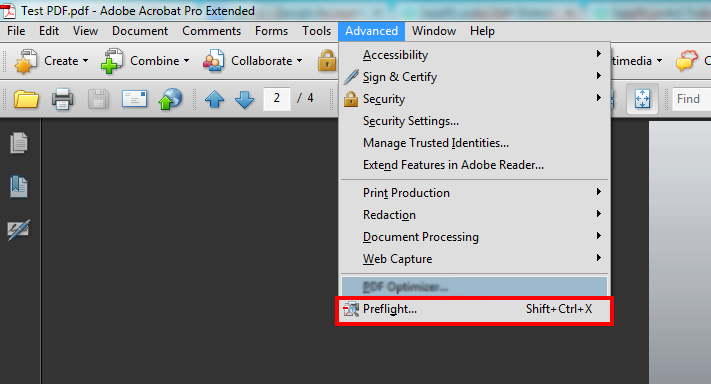
Acrobat 10
Preflight can be found under the Advanced menu in the top left
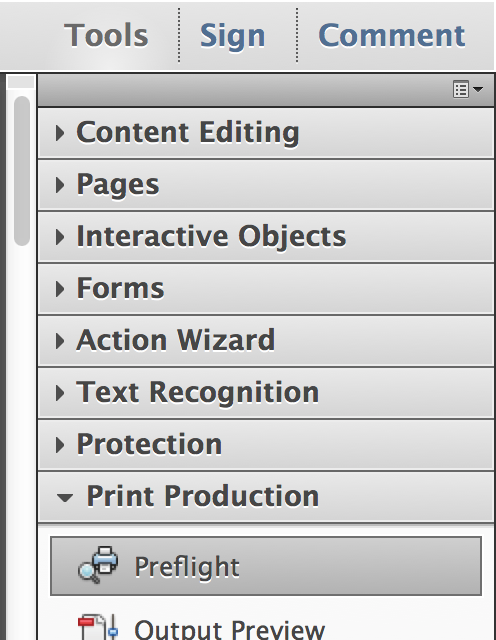
The preflight menu should look as below:
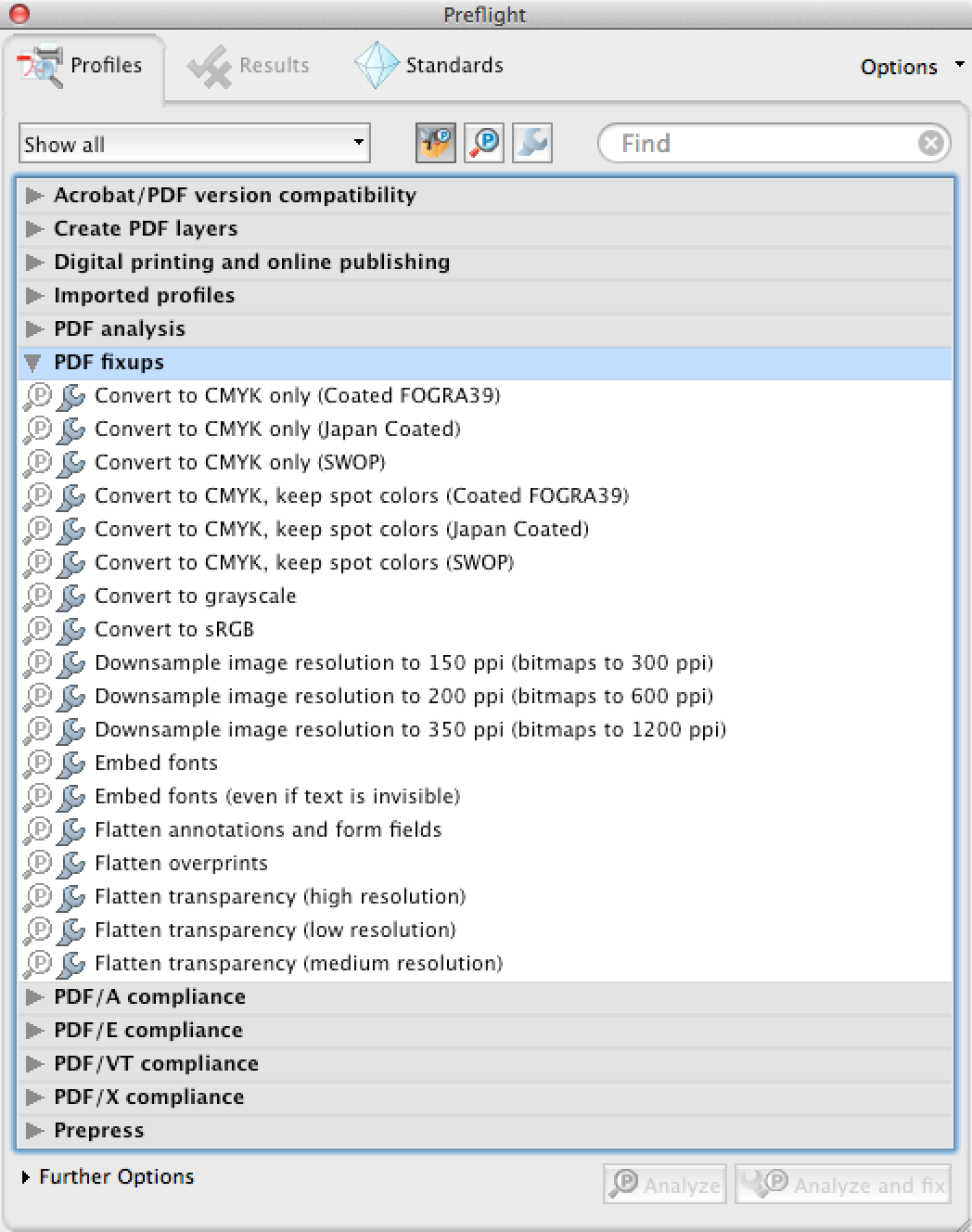
Under PDF fixups there are various options to Flatten transparency and downsample your PDF file.
We advise double clicking the highest resolution option first, working your way back down the resolutions to find the sweet spot. This will run the profile, saving your PDF then you can check the size of your PDF file.
You may wish to save copies of your file separately so that you can revert back to a previous version if not happy with the changes made.
