Deleting A Publication
To delete a publication, navigate to the publication on YUDU Publisher and on the publication overview screen to the right under Actions select Delete This Edition
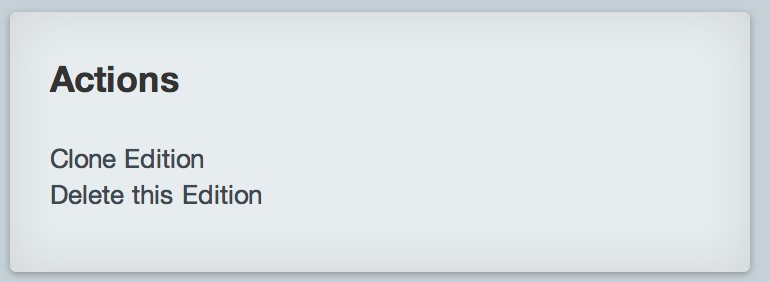
IMPORTANT - a publication cannot be deleted when it is currently published live, so you may need to navigate to the Publish section and unpublish your content first. However, please consider the potential ramifications of doing so if your content has been made publicly available and/or purchased.
