We recommend uploading combined PDFs to YUDU Publisher, as opposed to individual pages.
In the following example, there are four separate PDF files, each containing one page:

Opening Adobe Acrobat, click Create -> Combine files into a single PDF...

From here, we have a new dialogue box and in the top left corner we can Add Files, and this is where you will select your individual page PDF files (you can select them all at once and click add)

Once you have added your files, ensure that they are in the correct order and, upon confirmation, click Combine Files.
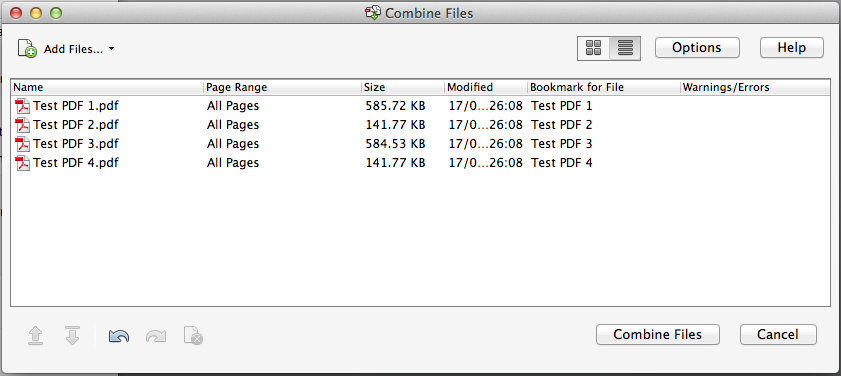
Once complete, you will be asked for a save location where the final combined PDF file will be saved.
