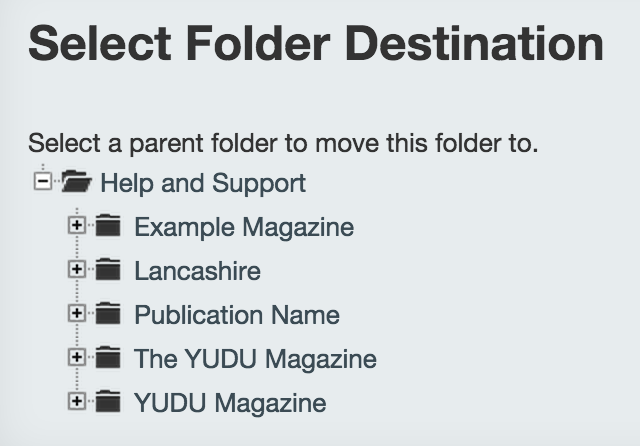First login to your YUDU Publisher account and navigate to the publication that you wish to move.
Select the publication, then click the Move button to the right of your publications directory path near the top toolbar as shown below:
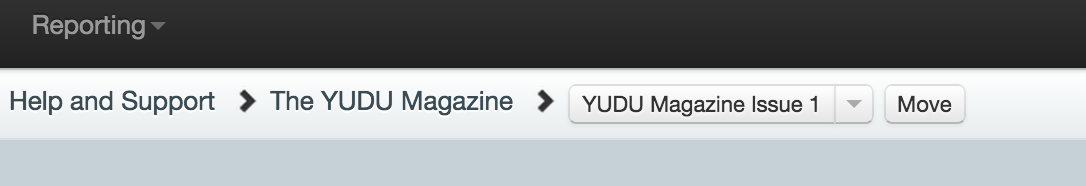
You will be presented with a collapsing folder structure of your account.
Expand/open the folders using the + symbol, and then click the name of the folder to which you wish to move the publication.
Confirm and the move process will begin.