To publish your digital publication in the right to left reading format, navigate to the Settings - General menu in your toolbar
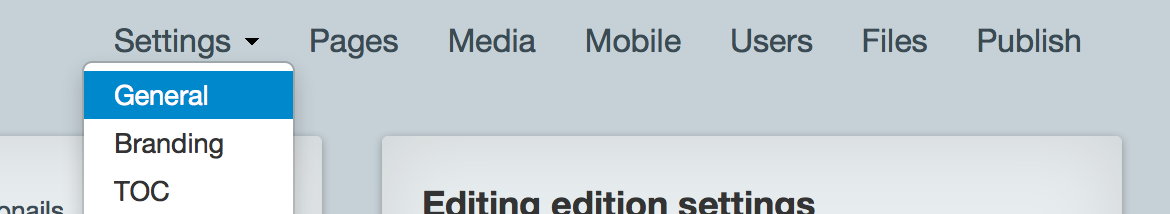
Scroll down to the subheading Reading Style and tick the box labelled Edition reads right to left. You may also notice the handy tool underneath that reverses the order of the pages in your edition upon publishing, which can be used to save time.
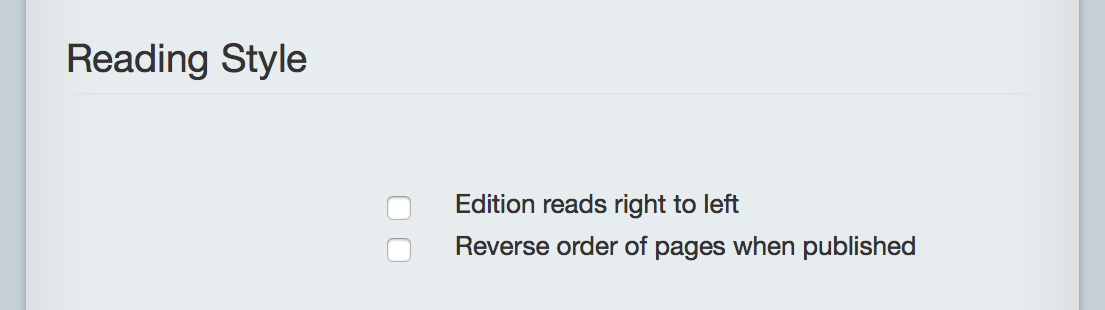
Following your settings changes, be sure to hit Submit at the bottom of the page and regenerate your proofing link to see the changes you have made.