Many users upload a CSV spreadsheet containing a whole host of information that may not actually be required, most likely regarding products that may be offered from another source (such as a website) rather than the digital edition about to be published.
Why optimise this file?
Ultimately, the end user (the reader) has to download this CSV along with the edition, therefore it is imperative that it is as small/trimmed as possible to decrease load time. YUDU have developed a handy feature that allows the publisher to do this with a single click of a button.
What does it actually do?
When the feature is activated, YUDU Publisher will find all the product code overlays currently on the edition (not product codes in the pdf, actual product code overlays in the edition at that moment - either user made or automatically found) and reduce the csv down so that it only includes the necessary information for these overlays. It then saves this. This does not change the original price list uploaded by the publisher, the system simply saves a snapshot of this file.
When the edition is opened by the reader and the price list is downloaded from YUDU Publisher, the optimised version of the price list will be served up instead of the full one - thus reducing the download time.
Following the upload of the CSV to the edition, within the Settings - eCommerce section one can find a new button titled Optimise price list for download:
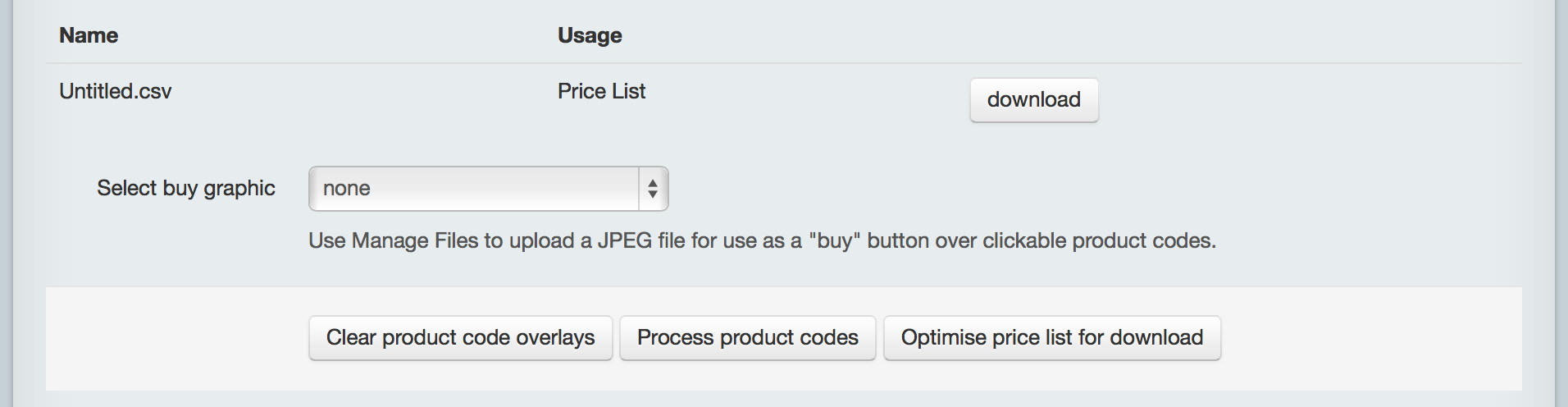
Simply click this button to generate the optimised price list file.
How do I remove the optimised price list?
Once the feature is activated, the label changes to Remove optimised price list for download and clicking this will remove the file, reverting to the 'full fat' download price list:
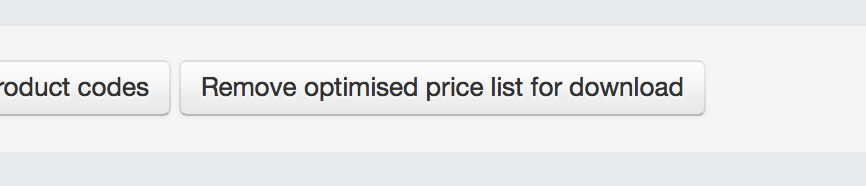
The optimised price list will also be automatically removed in the following circumstances:
- If a new price list is uploaded (or the same one again)
- If the Process product codes button is clicked
- If the Clear product code overlays button is clicked
- If the save button is clicked in the OED (i.e. any overlays are changed, created or deleted)
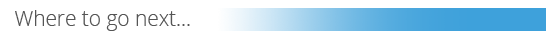
|
|
|
|
|

