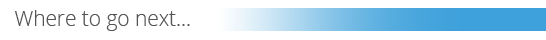In YUDU Publisher, you can delete individual files or use the bulk delete feature to remove multiple unwanted files.
NOTE - if you wish to delete a publication completely, please see the guide Deleting A Publication
Navigate to the Files section to see a list of the content currently uploaded to your digital publication:
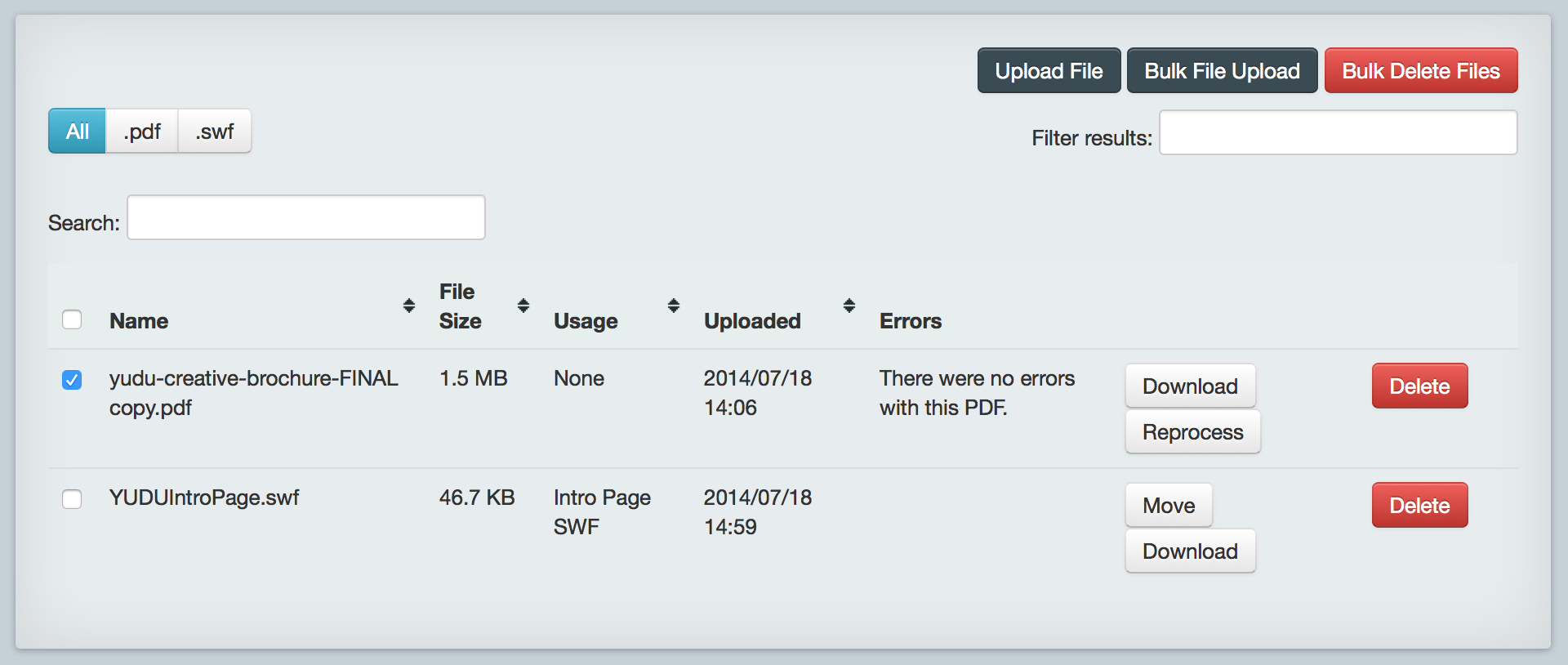
Delete - to delete content, click the Delete icon to the right of the file that you wish to be remove.
Bulk Delete - to bulk delete content, first check the boxes next to each file that you wish to remove, then click the red Bulk Delete Files button in the top right.
NOTE - if a file is in active use within your digital publication, you will be unable to delete it. You must first remove the file from your publication (via the Overlay Editor) before it can be deleted.
Tip - In some instances, rather than deleting a file, it is better to simply overwrite it instead. This also means you do not need to replace the file on-page within the Overlay Editor or Branding sections, etc.
To overwrite a file, simply upload a new file with the same filename and format as the previous file.