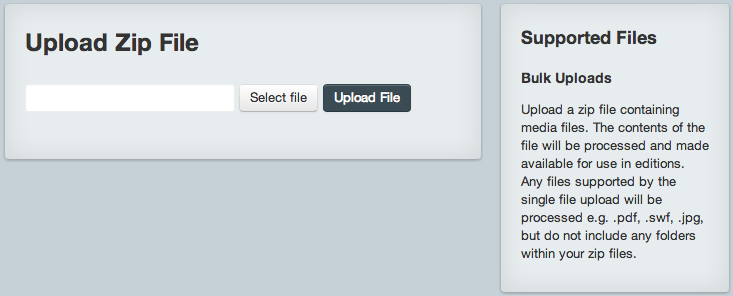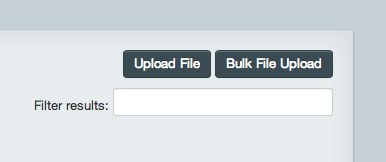YUDU Publisher allows for multiple files to be compressed into a single .zip file and uploaded, saving time over individual uploads, and handy should you wish to create an interactive and rich multimedia publication.
Note: all files supported by the single file upload facility can be used, however please ensure there are no folders within your .zip file.
Mac users often find that a Mac_OSX folder is placed within .zip files created on OSX.
Mac users can download YemuZip to ensure this does not happen.
Bulk upload is primarily used at the publication level for uploading multimedia for use in a specific digital publication, however it can also be used at the Group node should you wish to use the same files across multiple digital publications.
To get started, click Files in the top right of Group or Publication node:
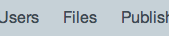
You will be presented with an overview of the files at the node along with the date they were uploaded.
Click Bulk File Upload:
Select your .zip file by clicking Select File. Once located, click Upload File to begin the upload process.
Upon completion, the Files screen will be displayed once more with the additional files that have been uploaded.