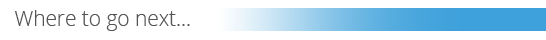If you wish to add further pages to your digital publication after the initial PDF has been uploaded, you can navigate to the Files menu and use the Upload File option:
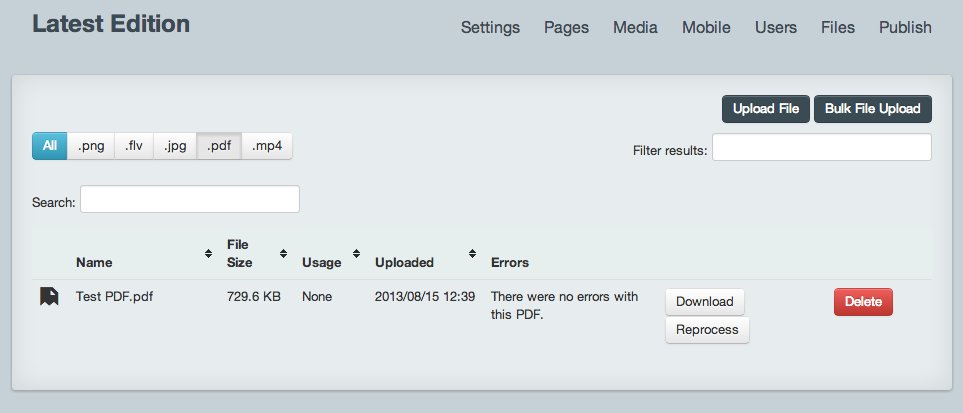
The new PDF file will be uploaded and appear in the Files menu.
At the same time, the new PDF page(s) will be held in the Clipboard of the Pages menu. You will need to select the new page(s) and move them over to the correct location in your main body of pages.
Generate a new preview in the Publish section to see the results.
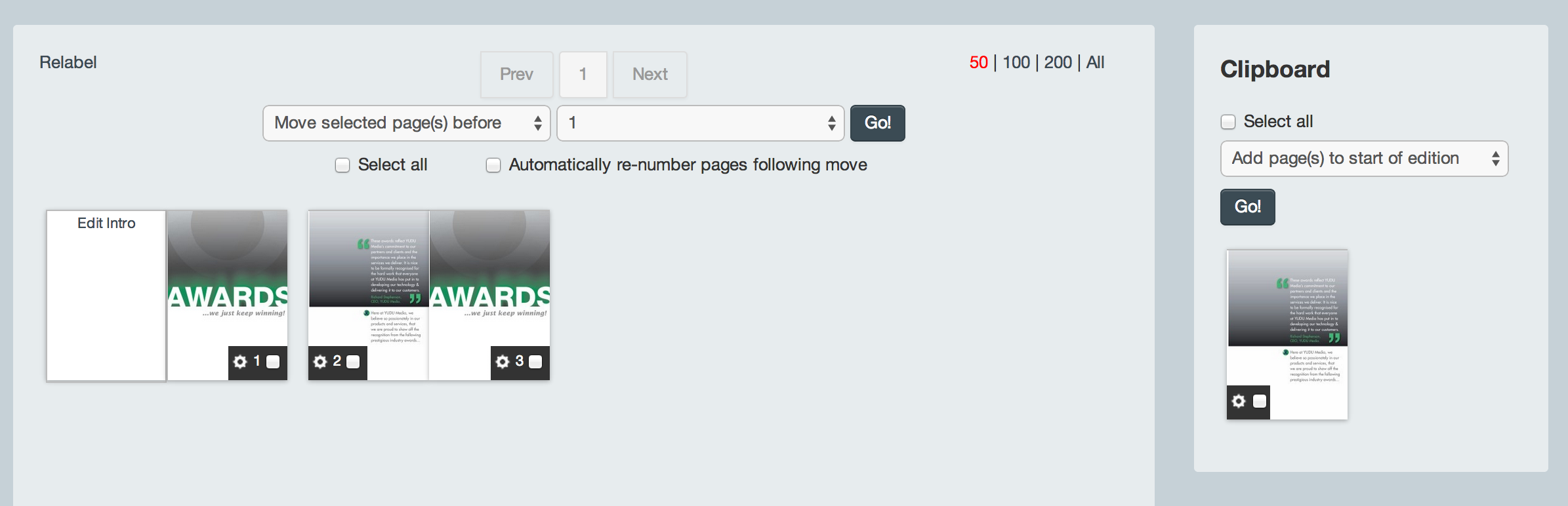
Tip - If possible, it is better to swap the page out in the original PDF and overwrite your original upload. This keeps your Files sections tidy and makes it easier if the PDFs ever need updating/re-processing at a later date.