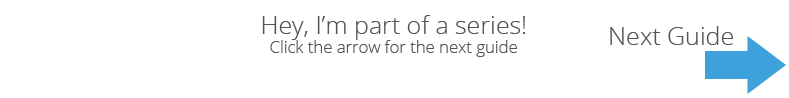To get started, navigate to the Group node of your Publisher account (this is the folder that will hold your publications) and select Subscriptions > Manage Subscriptions from the top menu:
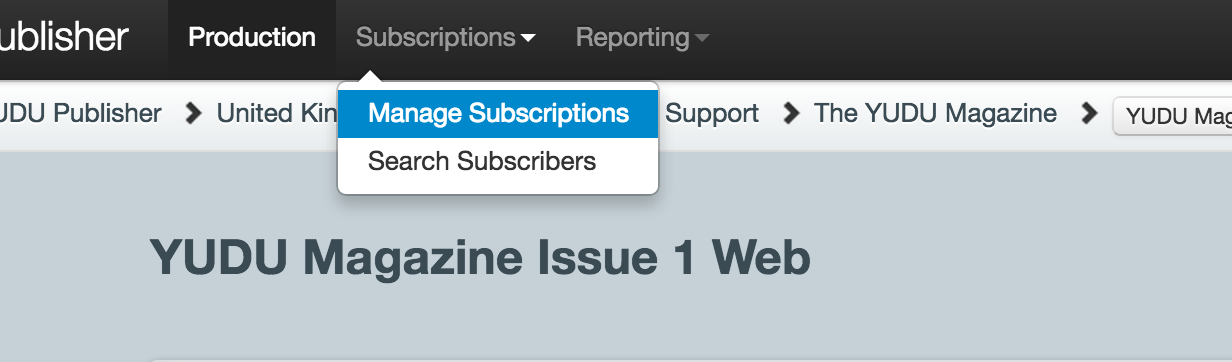
You will be presented with the "Manage Subscriptions" menu that displays your current subscription groups and allows you to create new ones.
To create a new Subscription Group, simply click Create on the right hand side:

The create new subscription screen is shown below:

Subscription Name - ensure that you enter a clear name that allows you to easily identify each subscription and its purpose. This will make it is easier to manage when multiple subscriptions groups are present.
Location - select the location of the subscription group, ensuring that it is pointing toward a Publication Group Node.
Subscription Type - the available subscription types are listed to the right of the editable fields and comprise the following:
- Traditional - subscribers will be able to access all publications released to the subscription group while their subscription is active, e.g. between the start and end dates of their individual subscription.
- Club - subscribers will be able to access all publications released to the subscription group (regardless of when the publications were added) but only while their subscription is active. At the end of their subscription period, they lose access to all the publications.
- Node - subscribers will be able to access ALL publications at this node while their subscription is active.
Description - This field is for internal use only. You can insert notes here to describe the subscription that only Publisher admin users can see.
Once the above information has been entered, click Save and a new field will appear near the bottom labelled Notifications:

If you enable the Send Email Notifications feature, YUDU Publisher will email the subscribers within this subscription group each time a publication is released to the subscription.
Similarly, if you enable the Send expiry warnings to subscribers opion, YUDU Publisher will email the subscribers when their subscription period is about to expire.
Note: you must edit the email templates for each of these emails in order for the feature to work correctly.
Finally you can enter the number of Authorised Devices allowed to access the publications within this subscription. A device can be anything from a single PC/Mac computer, iPad, iPod, iPhone or Android hardware. For instance, if you enter a value of "6" devices, then a subscriber can login from six different devices but will be barred from logging in from a seventh device, although they can continue to login with the original six devices.