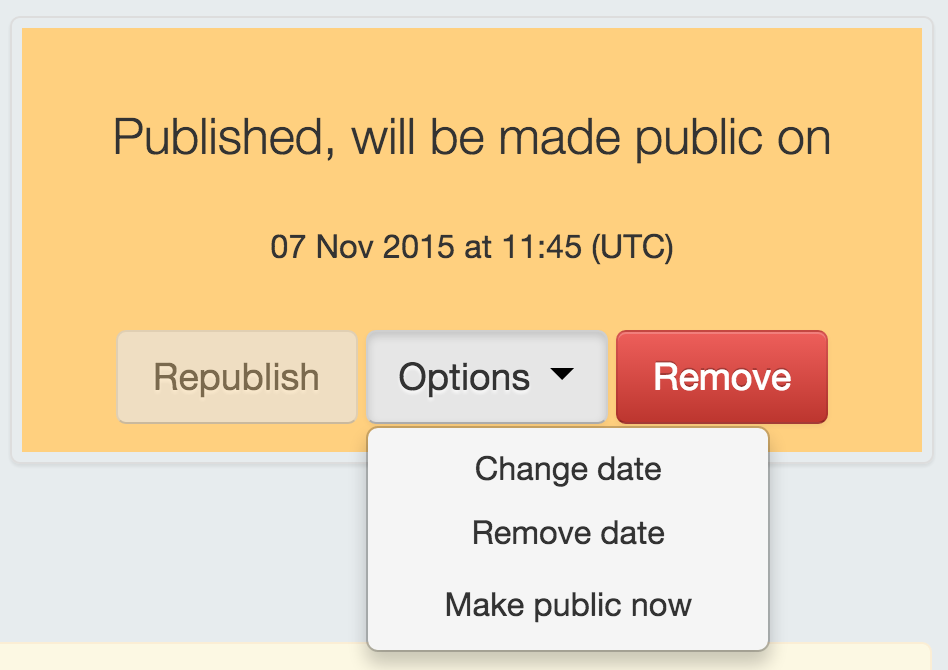Should you wish to publish your content but make it available at a later date, YUDU Publisher supports scheduled publishing.
To schedule your publish or go live date, generate a preview on the platform you wish to go live with (iOS). This can be done in the Publish section

Now that the preview is generated, click the Proof button to prepare the edition for publishing live.
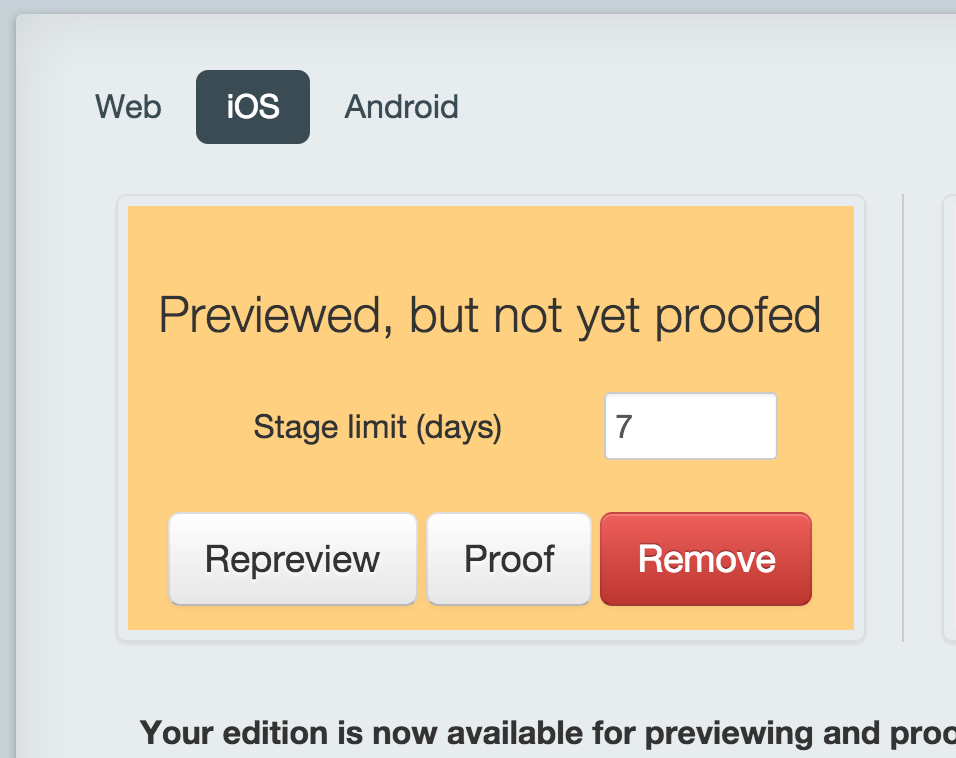
We must now select a Billing type (Universal) and if the publication is set to For Sale in the Mobile Management settings, you must tick a box to confirm that an In App Purchase has been setup (without this, the publication will not show in your App).
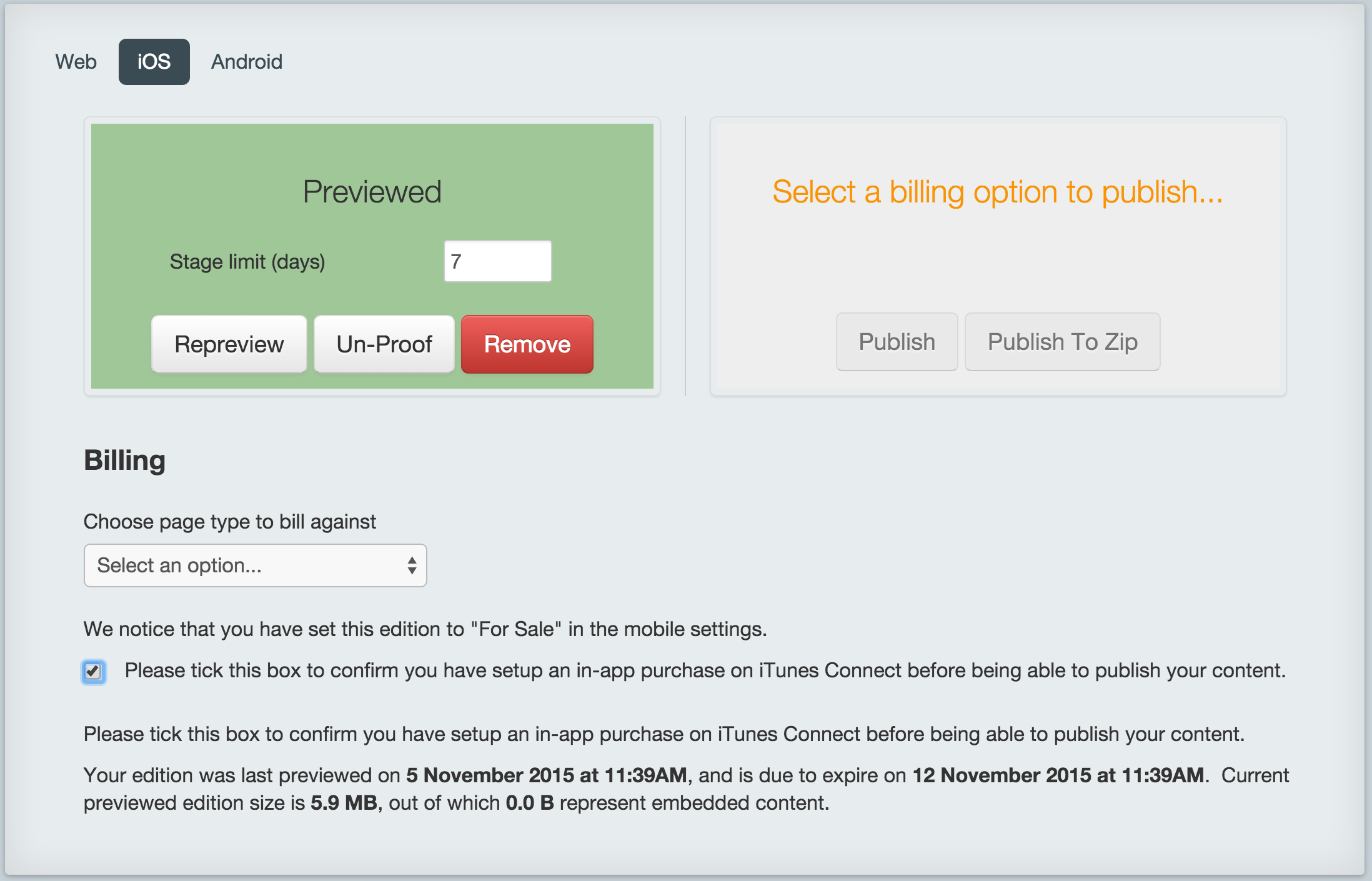
Hit Publish once you have confirmed the settings are correct and you will be met with the following screen where you can make the publication available to the public now or at a future date. Choose date will allow you to set a date in the future where the system will automatically make the publication available at a specific date and time.
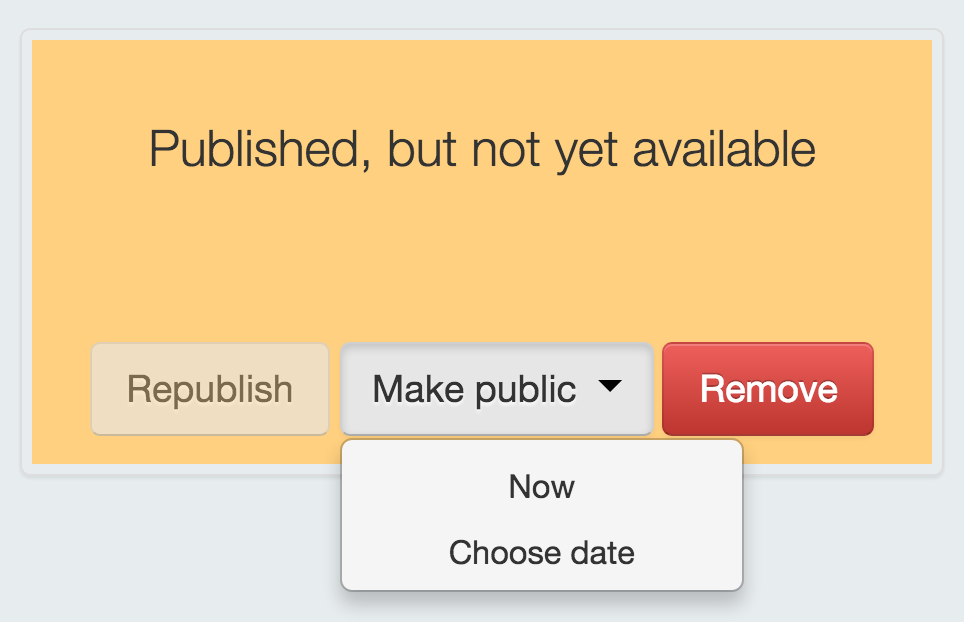
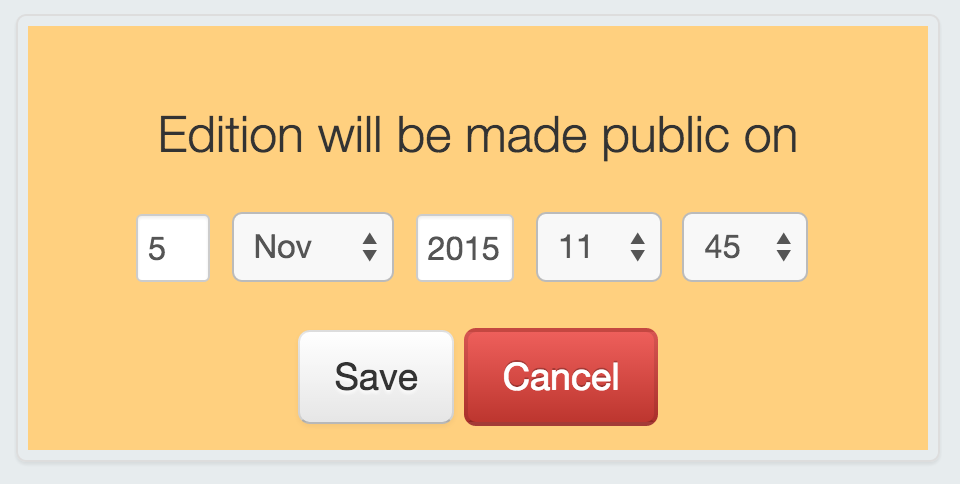
Once a date is chosen, the page will show the chosen date and time, however selecting the Options drop down menu will allow you to change or remove this date, or make the publication public immediately.