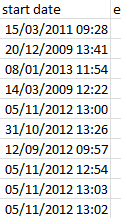It has been noted that, on occasions, Microsoft Excel and other spreadsheet software can change the time stamp information downloaded from the statistics package - here is how to revert to the correct time format.
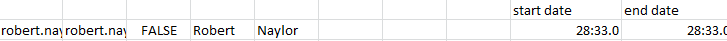
Above is an example of how spreadsheet software can often revert time stamps, making the information look more specifically like a time of day rather than the information that is correct.
To change this in Excel, attempt method 1 and should this not work, use method 2 -
Method 1: Click Cell > put space in formula bar > magically reverts back to appropriate setting.
Method 2: Select Entire Column (minus header) > Right Click > Format Cells > Custom > Select dd/mm/yyyy hh:mm > Click OK
The information should then be displayed as below: