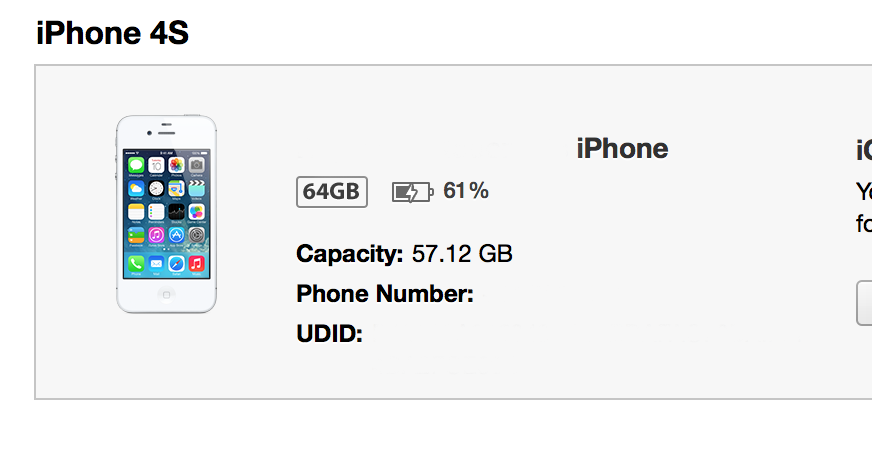When developing for the iOS platform, one may be asked for the UDID of the device they wish to register on the iTunes Connect website. This is a unique identification for that device and consists of a string of 40 characters (letters and numbers) that is much like a serial number.
To obtain the UDID via iTunes, first connect the iOS device to your computer and open iTunes where you will need to select the device if not already selected:
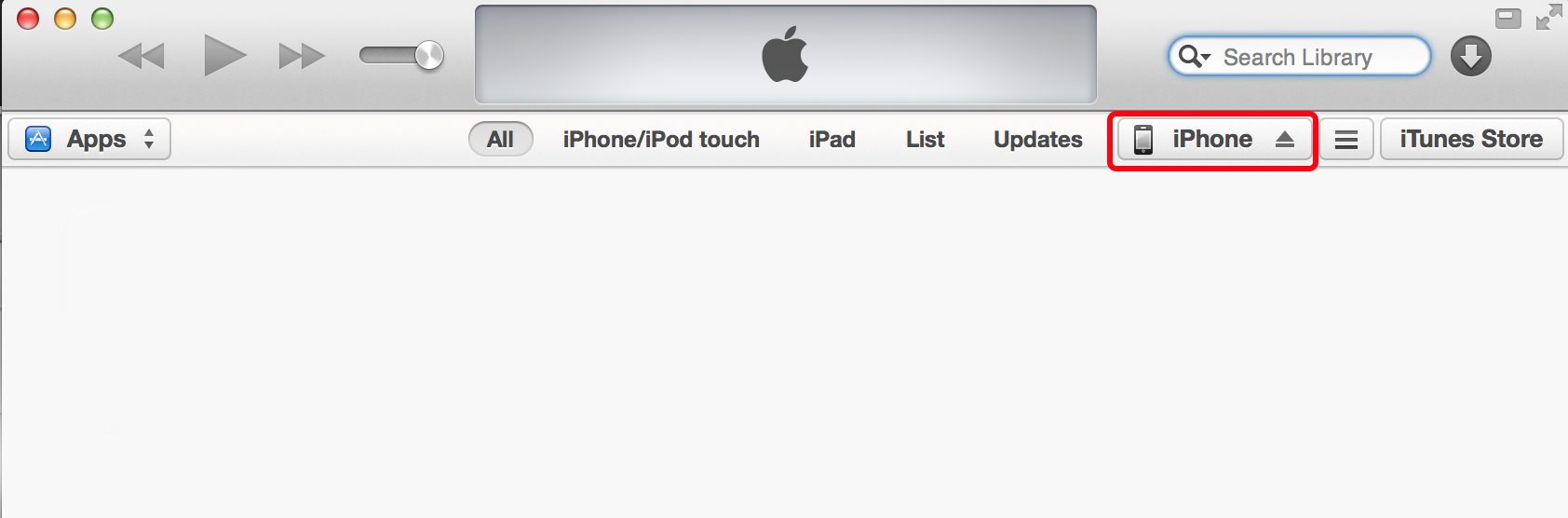
Upon selecting the device you will be presented with the following screen:
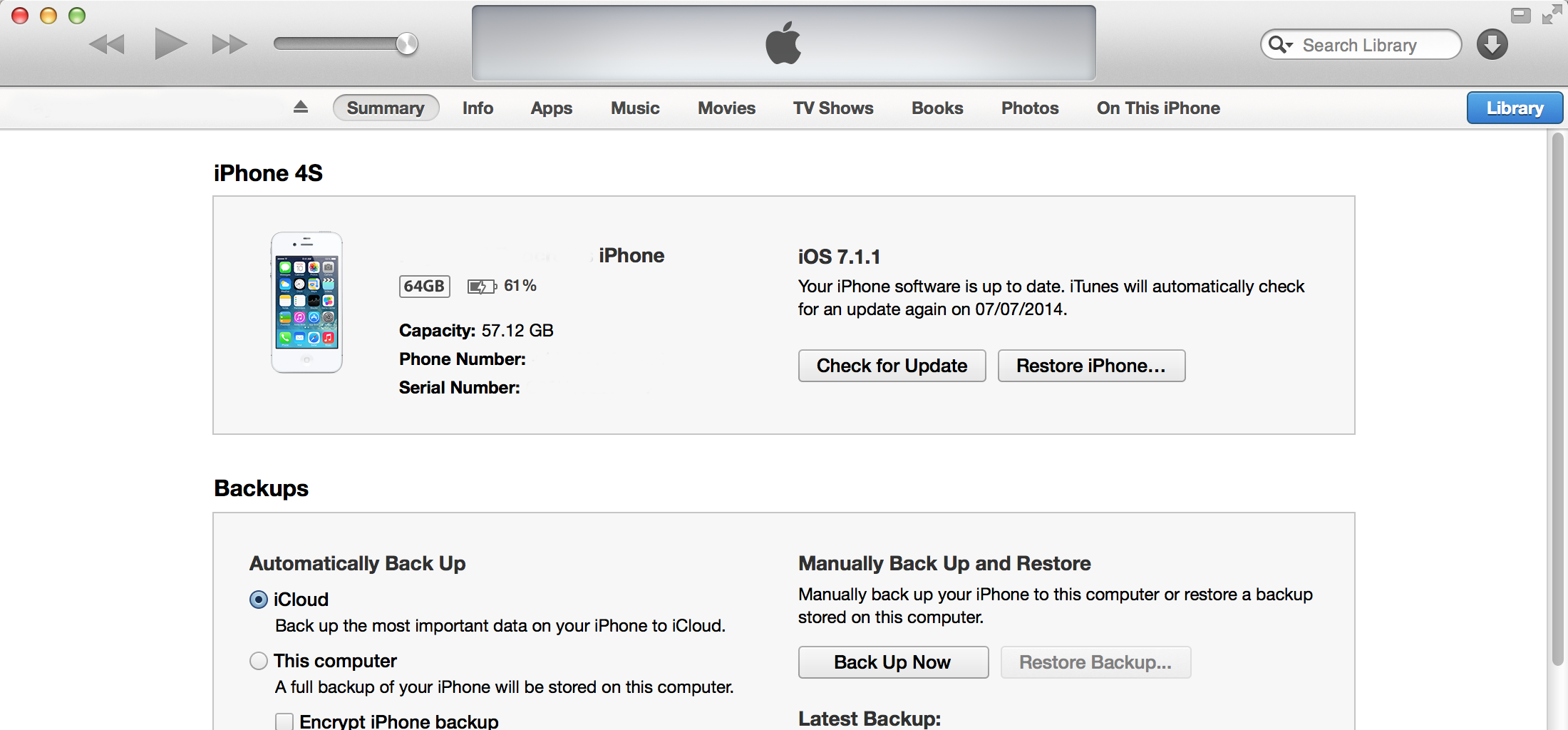
Clicking the Serial number text above (located next to the device image) will change the displayed information to UDID, and this is your unique identification number for your device: