Publishers can replace the thumbnails that are shown prior to the playing of a video or when the media browser is used by following the steps below.
First of all ensure that the video (.mp4) and thumbnail (.jpg) are uploaded using the Files section of your digital publication - this can be found in the top right menu.
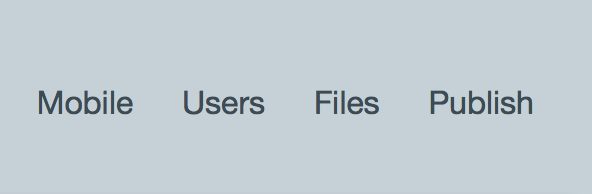
Once the uploads have confirmed, you can add the video to the digital publication using the overlay editor on the page you require, ensuring that at the bottom right corner (when the overlay is selected) videos have been enabled for iPhone and/or iPad.
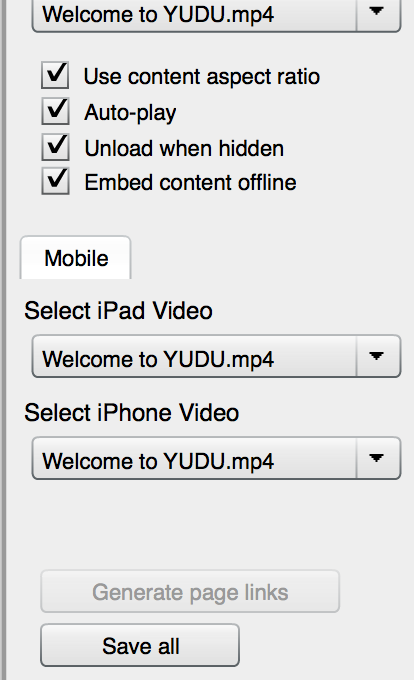
Now that the video is added to your publication we can go ahead and begin to change the thumbnail(s) as required.
In the top right menu, hover over the Settings option and select Thumbnails.
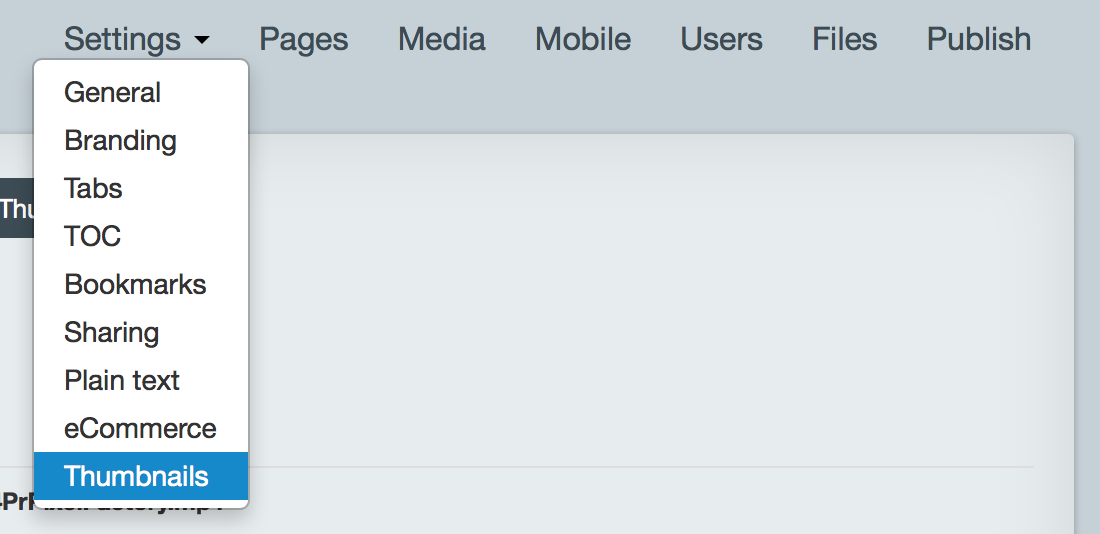
The following menu will appear with a list of the videos and in a drop down menu the thumbnail(s) can be selected.
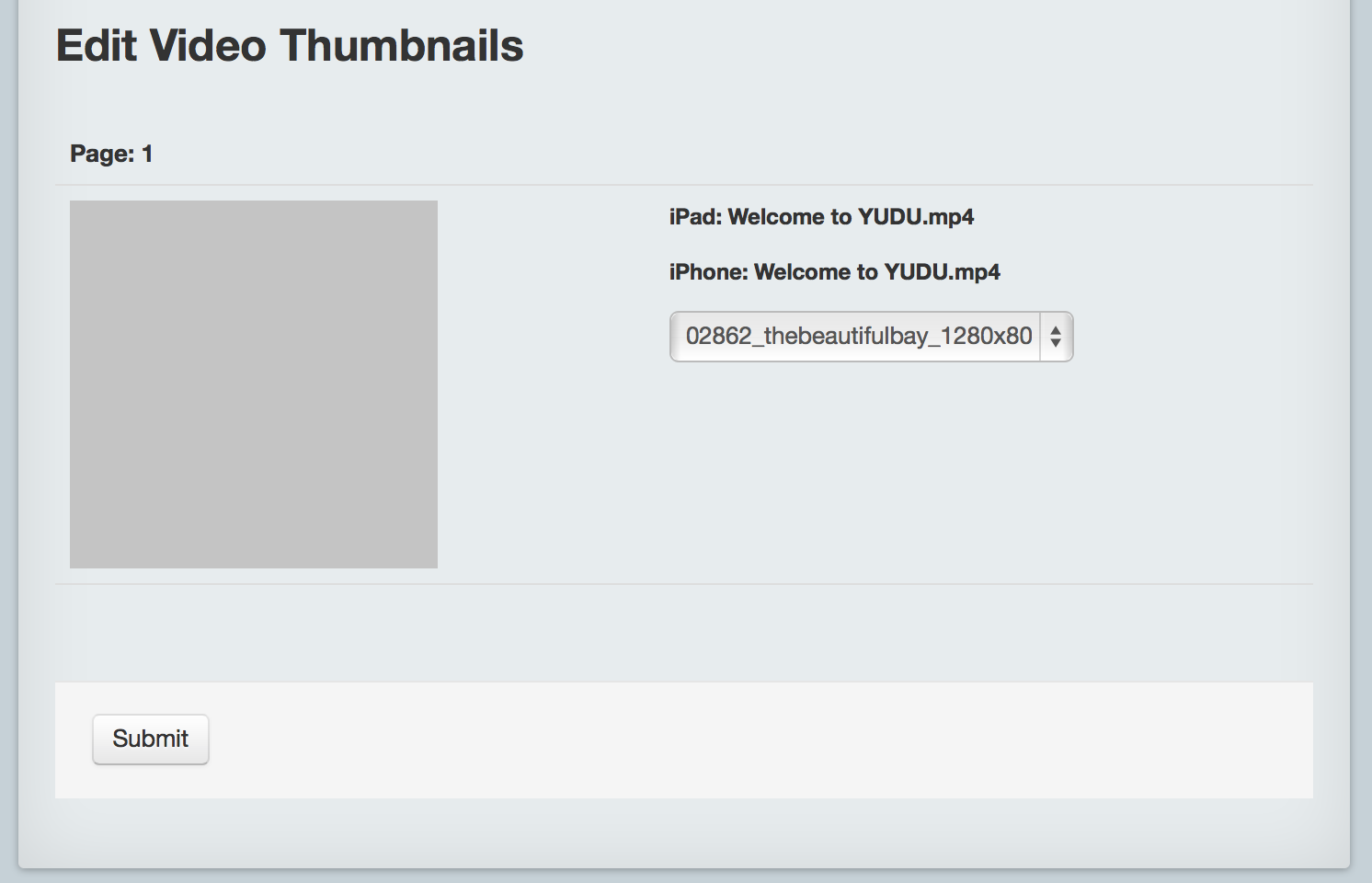
Simply select a thumbnail for the applicable video and hit Submit to save your changes.