When developing for the iOS platform, one may be asked for the UDID of the device they wish to register on the iTunes Connect website. This is a unique identification for that device and consists of a string of 40 characters (letters and numbers) that is much like a serial number.
To obtain this, navigate to the following website on your device:
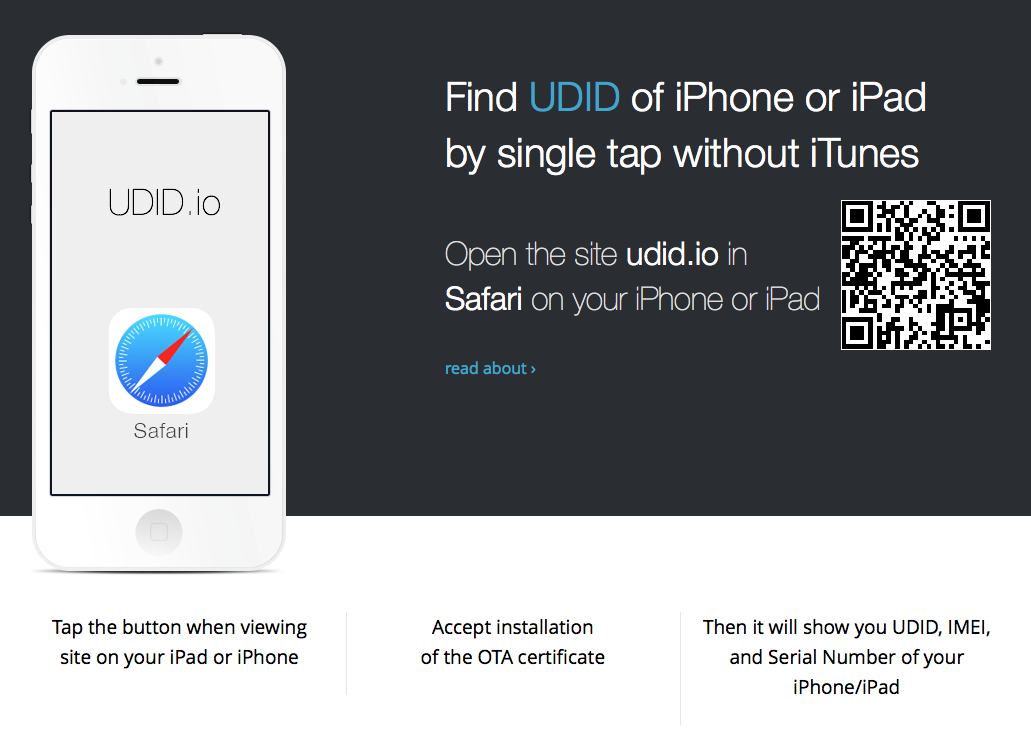
The website will request that you install an OTA certificate - accept this and your UDID will be shown, along with the option to email it to yourself.