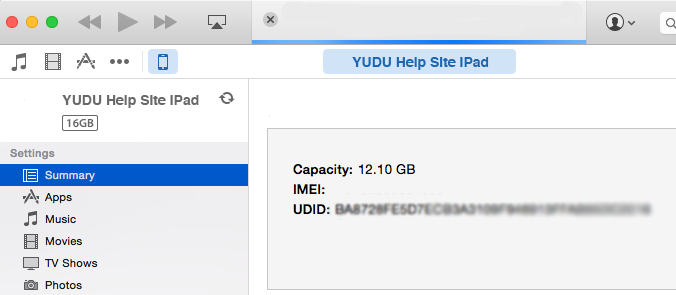When creating an app, you'll typically want to preview it on a number of devices. In order to set up those devices for testing your app, you'll first need a unique reference number from the device.
If you aren't already signed into your Apple iOS developer account, sign in using your authentication details.
Click Certificates, Identifiers & Profiles

On the next page, click on Devices.

Click on the plus button at the top right

Give your device a name for example “Johns iPad” and follow the below steps to grab the UDID from your device.
Plug your iDevice into a computer via USB and open iTunes where you can select the device from the top corner.
Hover your mouse over the Serial Number and left click once.