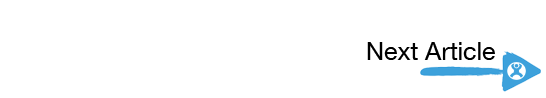To deploy an app to the App Store, you will need to enroll for an Apple Developer Account which will allow the development, testing and distribution of your app.
https://developer.apple.com/programs/enroll/
In-depth FAQs can be found on Apple's website
What are the fees associated with being an iOS developer?
The iOS Developer Program annual fee is $99, and in local currency where available.
The iOS Developer Enterprise Program annual fee is $299, and in local currency where available.
What will I need to enroll in the iOS Developer Program?
Individuals enrolling in the iOS Developer Program usually need:
- Legal name and contact information. Your legal name will appear as the “Seller” in the App Store.
- A valid credit card for purchase.
- We may also require additional personal documentation to verify your identity.
Companies/Organizations enrolling in the iOS Developer Program usually need:
- The legal authority to bind your company/organization to the Apple Developer Program legal agreements.
- A registered legal entity name. This name will appear as the "Seller" in the App Store. We do not accept DBAs, Fictitious Businesses, Trade names, or branches.
- Address for the company’s principal place of business or corporate headquarters.
- A D-U-N-S Number assigned to a legal entity. Learn more.
- A valid credit card for purchase.
Which iOS Developer Program should I join?
Individuals and companies who intend to develop apps for distribution on the App Store should enroll in the standard iOS Developer Program.
Join as an individual if you are a sole proprietor or if you develop under your own name.
Join as a company if you are a company, non-profit organization, joint venture, partnership, or government organization.
If you are a company/organization creating in-house applications for internal deployment, join the iOS Developer Enterprise Program.
Granting YUDU Access To Developer Account
In order for our team to do the app set-up and submission for you (along with managing future app updates), we will need to be granted access to your developer account with the appropriate user permissions. Please send developer account invites to production@yudu.com. You can speak to a member of the team for more information.