As default, Apple Mac computers do not allow users to download any programs that are not from the App Store. This is fantastic for security, not much so if you wish to install anything more than Angry Birds or a handful of design programs.
To allow your Apple Mac to download programs that are not hosted on the App Store, following the below steps as the computer administrator.
Select System Preferences (or search using finder)
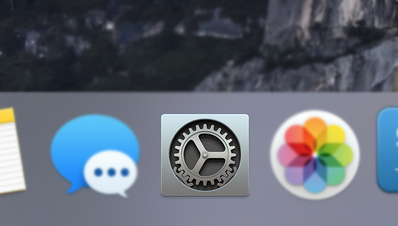
Within System Preferences select the Security & Privacy option
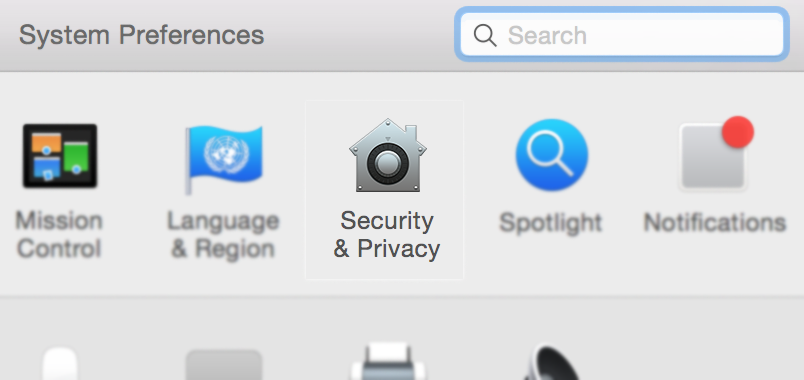
The bottom half of this screen should appear as below and allow you to change from Mac App Store to Anywhere, however if the options are greyed out simply click the lock in the bottom left corner, punch in your password then change to Anywhere.
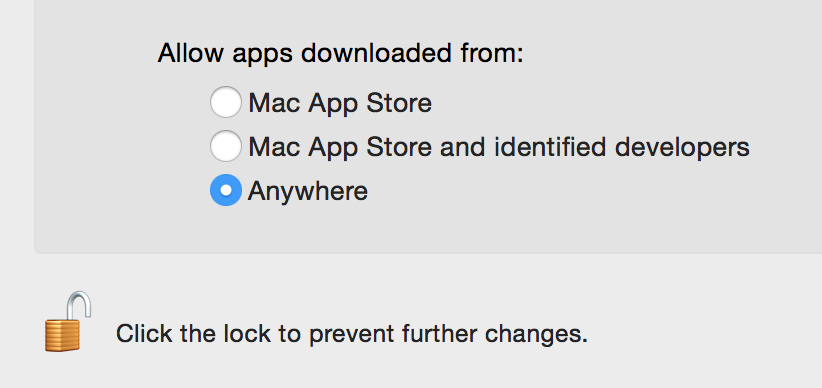
You are now ready to download apps from anywhere you wish!