If you find yourself repeating certain steps on every publication you upload, such as Access Control settings or specific branding elements, then the best approach is to set up global defaults instead.
Default options can be set at the Group level - this is the folder that contains your digital publications.
If you haven't created a Group yet, simply click New Group in the your main account area, highlighted on the image below.
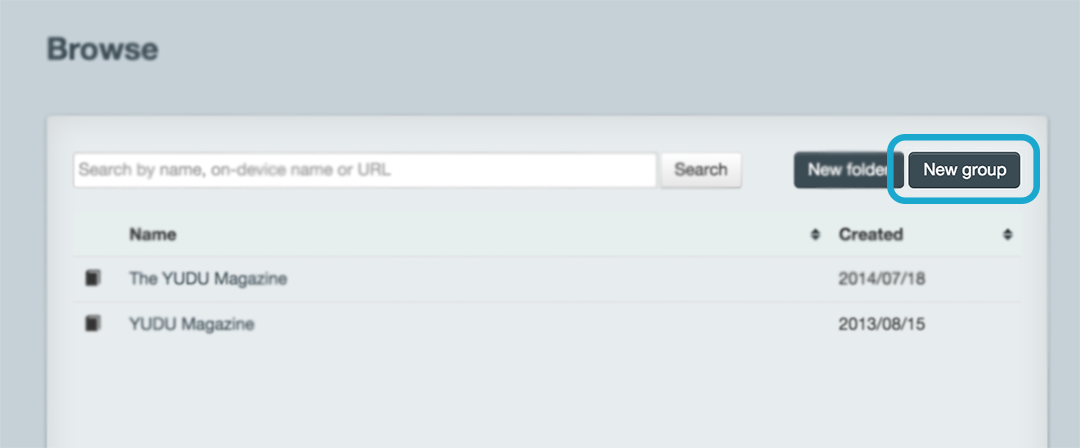
To set up default settings and branding for all your publications created in this Group folder, go to the Settings drop-down menu.
Everything here will be applied to all publications created after the changes are saved. If you have existing publications and want to apply global default settings, any updates to these settings will only apply to new editions created after your changes. You will need to go back and apply those changes to existing editions individually.
Importantly, this also allows for specific editions to have their own unique settings/branding applied, independent to the default settings.
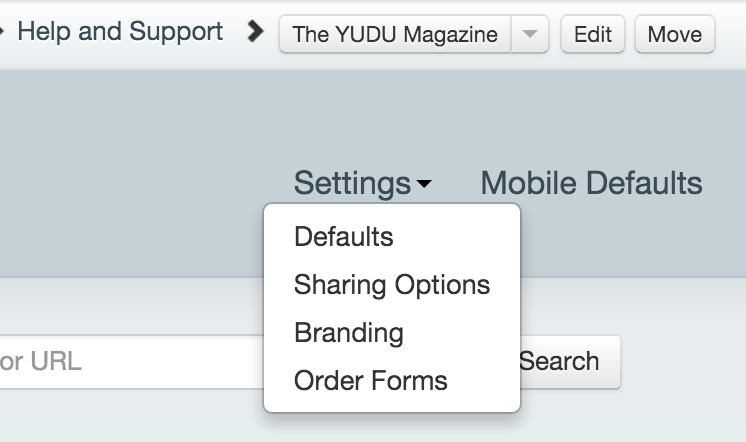
For further assistance, please contact support@yudu.com.