To customise the order of your digital content within your mobile application, navigate to the publication node (typically the name of your app, contains all of the editions for your app) and click Ordering in the top right corner.
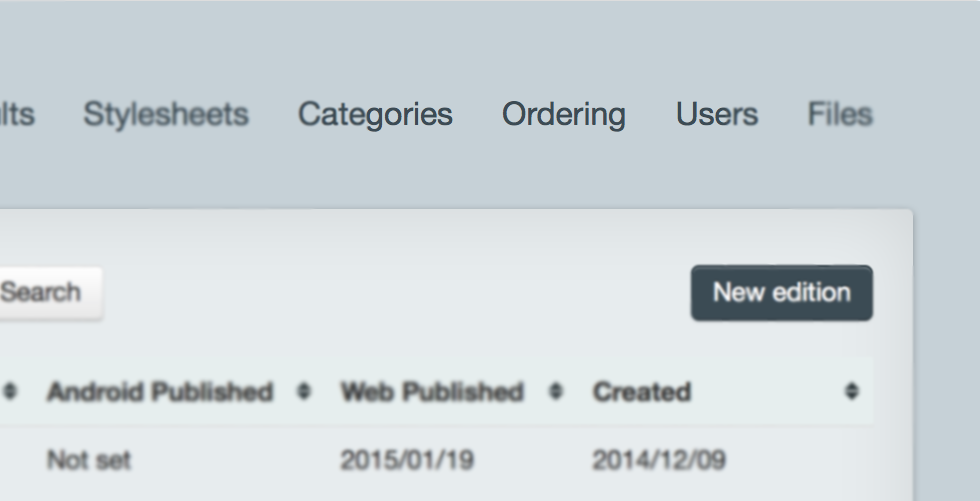
Once selected you will be met with the following screen containing your digital content.
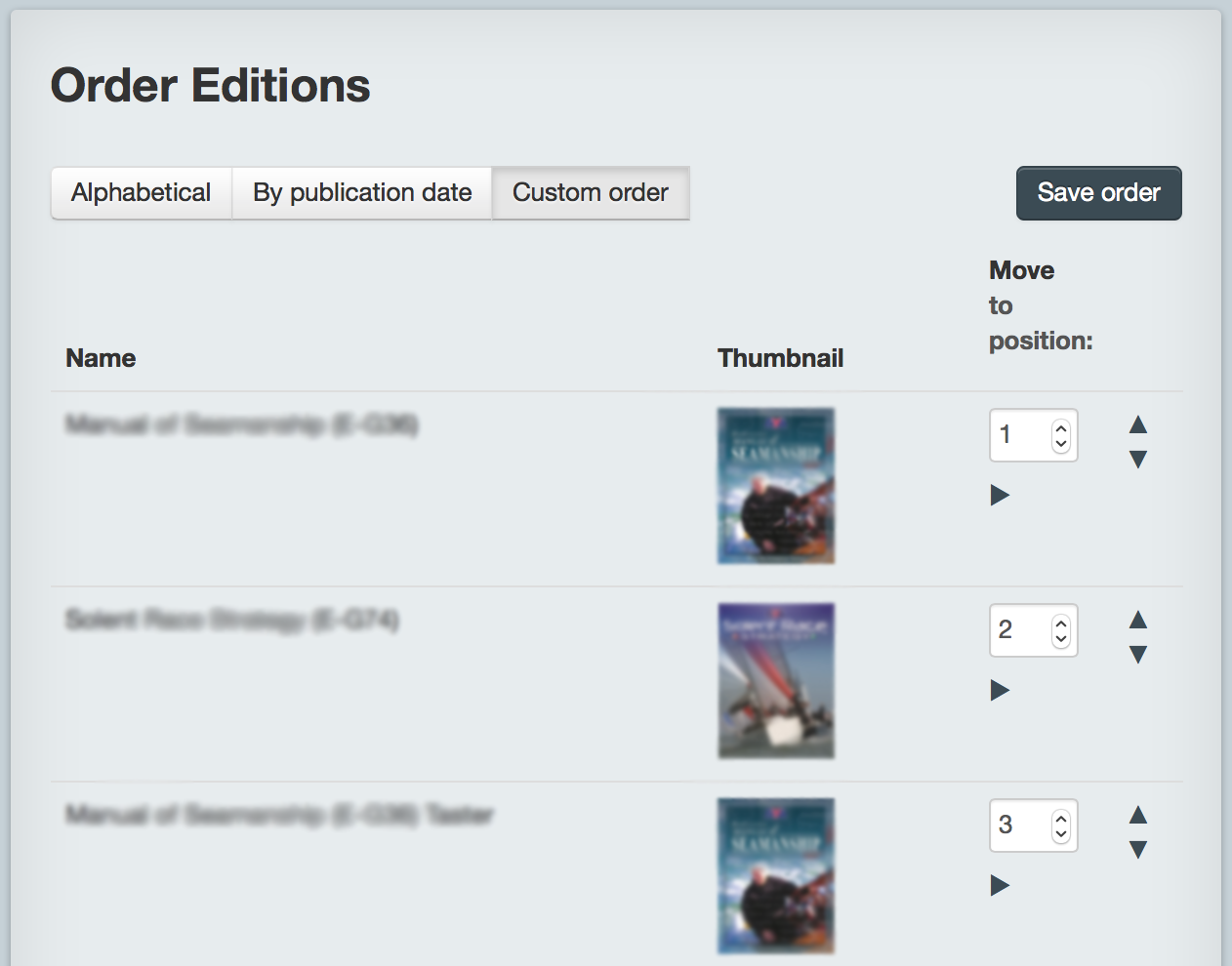
Alphabetical
Ordered A-Z
By Publication Date
The Publication Date is the date set under the Settings - General tab of the individual edition. This date by default is the date that the edition was created, NOT published, so be wary when ordering is concerned.
Custom order
This option allows you to drag and re-order the list to your requirement. Please note that you will have to maintain this as each published item will either go above or below the previously published content.