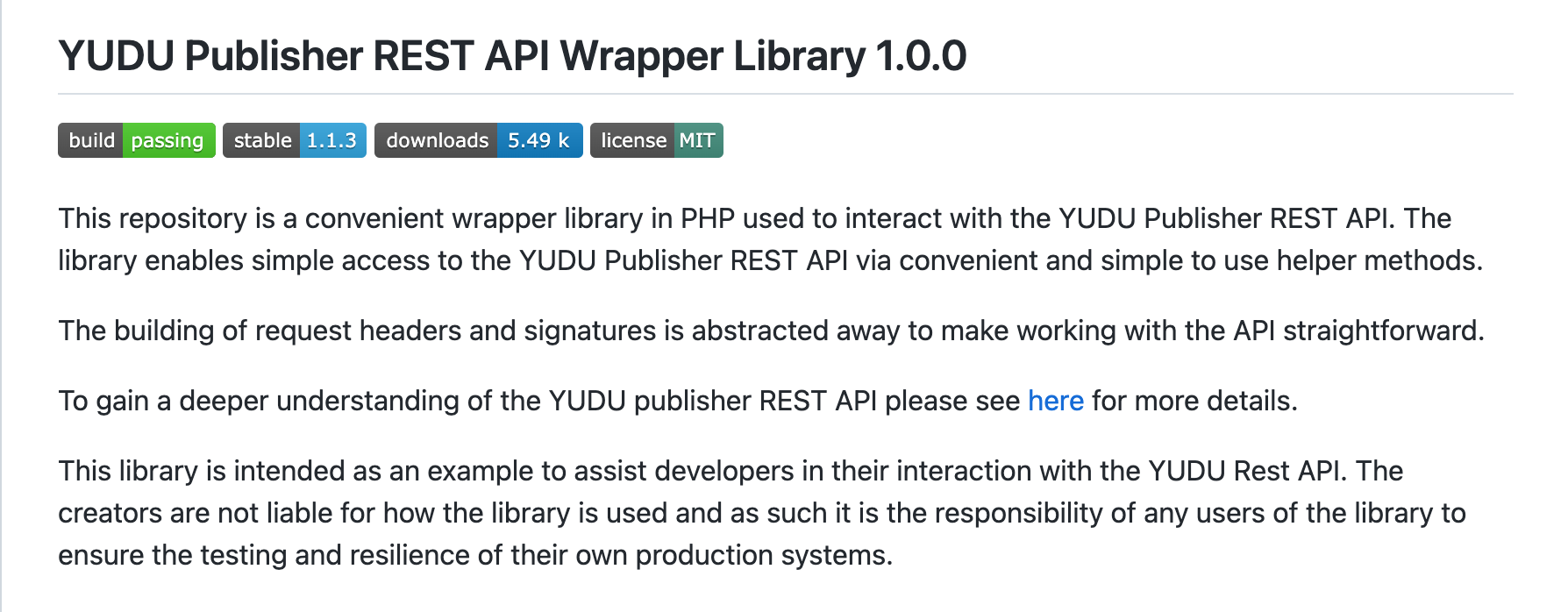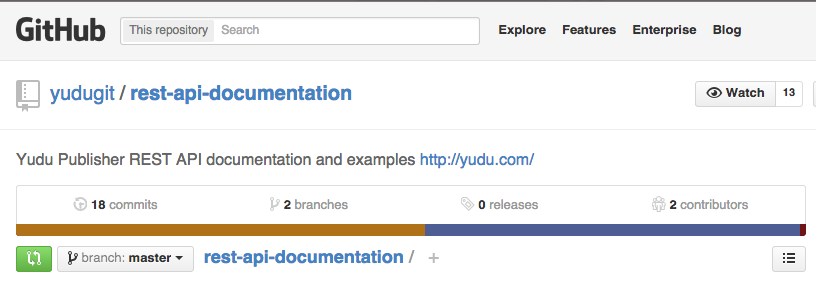What is an API?
The term API stands for "Application Programming Interface" and an API represents a set of definitions and protocols that enable communication between different software platforms.
In the context of publishing, our API can be used to enable communication between your website or platform and YUDU Publisher.
Some examples of what can be implented using our API:
- Passing subscriber details over to Publisher, assigning subscribers to a subscription group and setting a subscription period
- Passing permission information over to Publisher, so that Publisher can determine if a given reader should have access to a particular publication, with the option of setting an expiry date
- Passing over stock and product information to Publisher (e.g. for inclusion within a catalogue)
- The generation of a temporary token to allow single sign-on to digital publications embedded on your website
The Yudu API uses the "Representational state transfer" (REST) architectural style. In particular, it applies the "hypermedia as the engine of application state" (HATEOAS) principle in the design of the resources. If you are not already familiar with these principles then we recommend reading REST in Practice as an introduction before diving further into the Yudu API.
Our Documentation
Please note: The YUDU API Documentation is relatively complex and intended for experienced web developers.
Our API documentation outlines the web service interface provided by YUDU to enable management of readers, purchases and subscriptions for digital editions, etc.
Access to the service requires a Yudu Publisher account with the "REST API" permission and a valid API token and Shared Secret created through the Yudu Publisher interface.
Sandbox areas can be created for testing purposes on Publisher upon request. Please speak to your Account Manager for more information.
Click here to visit the up to date GitHub documentation:
Click below to visit the our REST API Wrapper Library. This repository is a convenient wrapper library in PHP used to interact with the YUDU Publisher REST API: