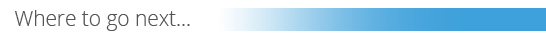The YUDU Publisher system allows multiple collaborators to gather resources and publish under the same client account. They can do this at any time, from any location, and setting up new admin users could not be easier.
Simply log in to YUDU Publisher and navigate to the location that you want your collaborator to access. i.e. if you wish for them to view only a particular folder, follow the instructions below while in that folder.
In the top right of each page, there is a Users option. Select this first to see an overview of the users currently at this node.
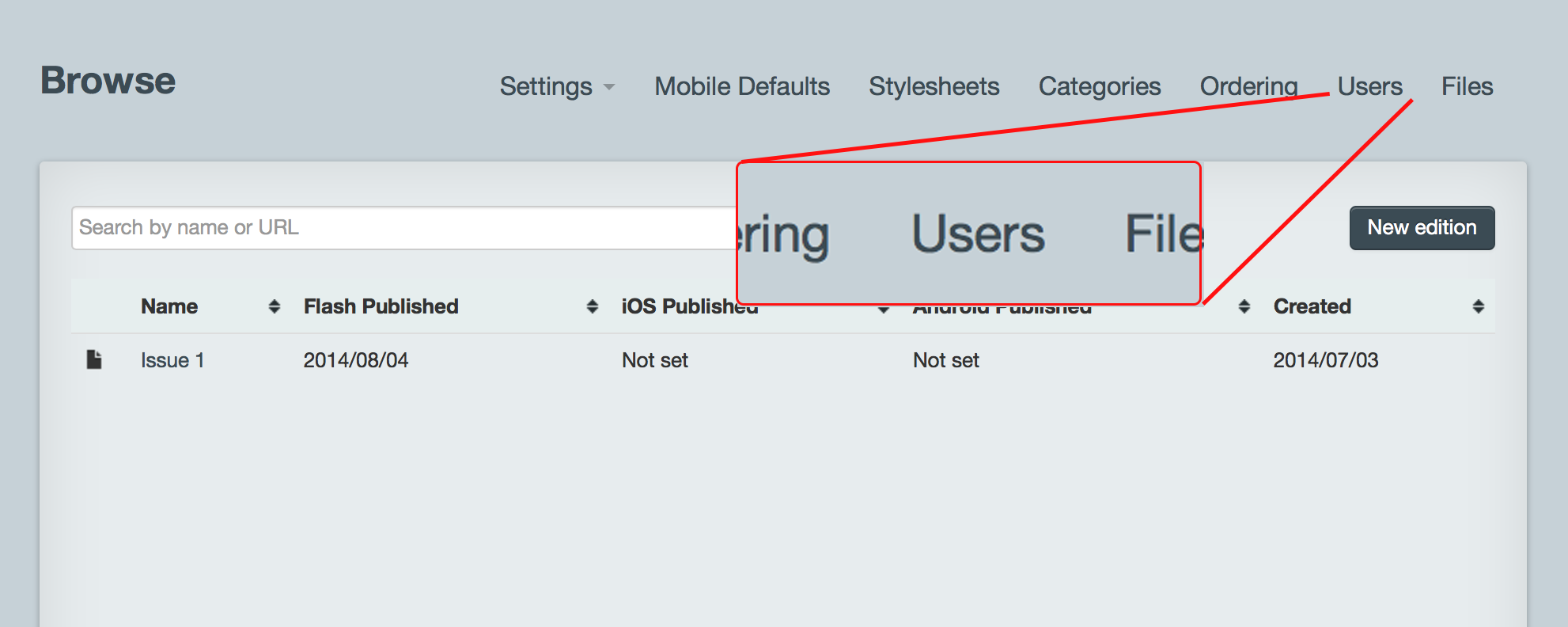
Create User
Click Create to add a new User, or click Edit next to a pre-existing user to amend their credentials and permissions.
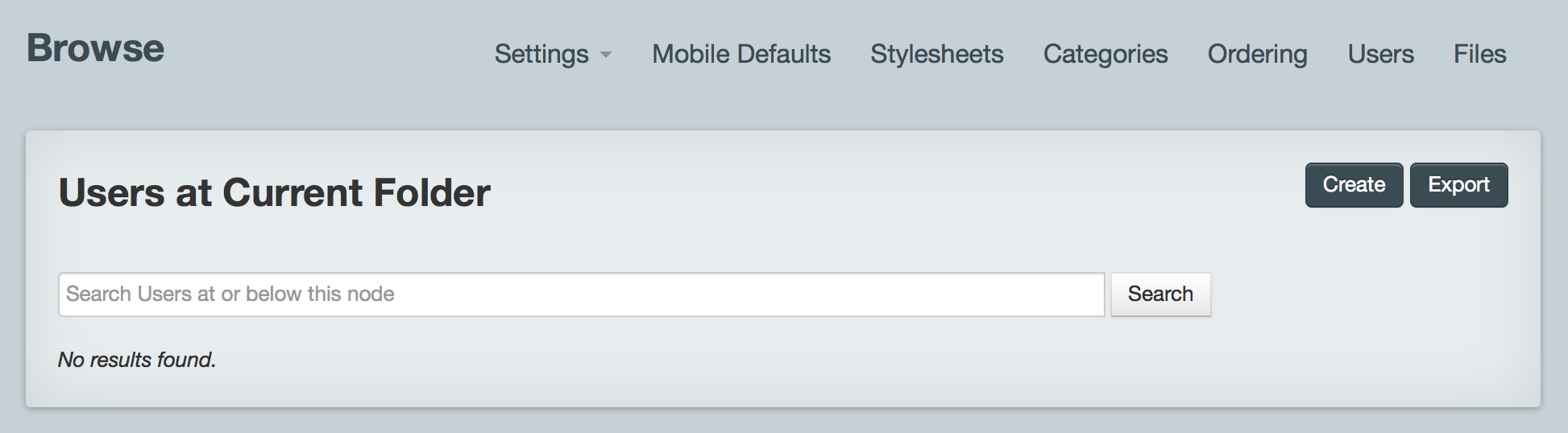
On the Create User/Edit User screen, you will need to enter or amend the admin user's login details and contact information.
For Username, we recommend entering an email address for ease of identification.
All fields with an asterisk are mandatory, with location and telephone number being optional.
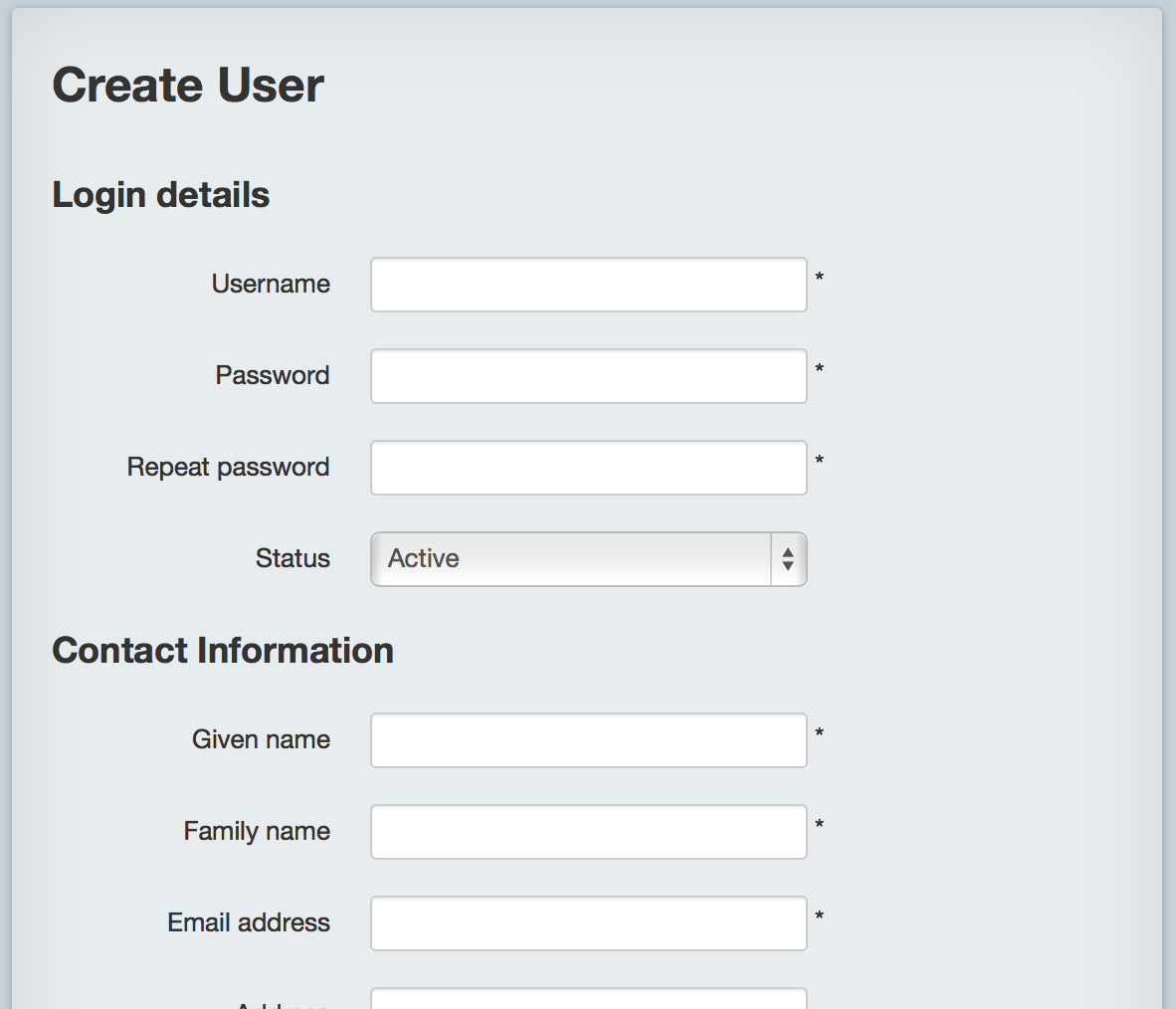
Tree Permissions
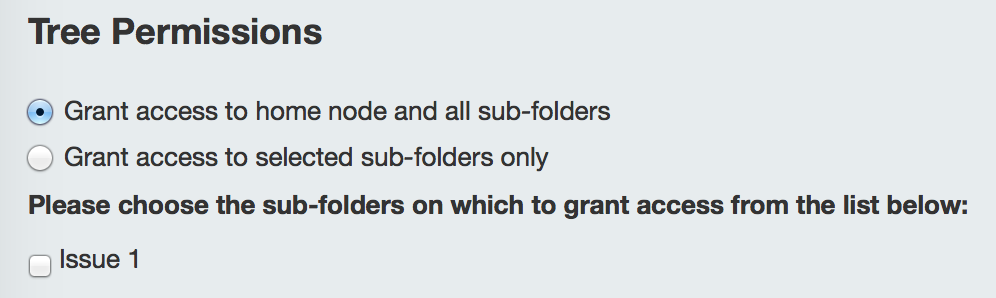
Tree permissions determine which folders and publications the collaborators are allowed to access.
If you have created the User at the main account node (the folder you see upon initially logging in) then all your files and folders will be visible to them.
If the User is created at a Folder or Publication node, then their access will be limited to those areas.
Role Sets
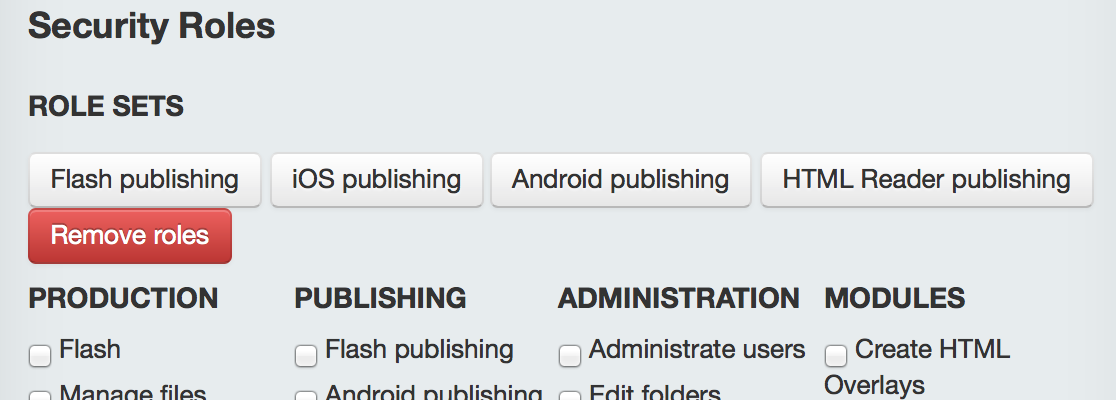
Last but not least when creating a new user is setting their roles and permissions. This is crucial as it determines what tools and features are available to the user upon logging in to the system.
YUDU thoroughly recommends providing only permissions that are absolutely required by that user - this can be restricting to production only w/o publishing rights or purely limited to the viewing of reports. There are various combinations of permissions, so please consider these carefully when creating a new User account.